Perform Mac Maintenance to Keep Your Mac Fast With 5 Easy Tasks
Posted: June 22nd, 2013 | Author: admin | Filed under: Uncategorized | No Comments »We’ve all been there. There is the one day you are sitting at your Mac and you’ve noticed that your Mac has been running a bit slow lately and you can’t think of what could be causing the problem. You may have been noticing a few things before it became frustratingly slow, such as your pages were loading slower, and apps that were not responding at all. When these things start happening regularly your first instinct may be to panic, but you don’t have too. Your Mac is just letting you know that you need to perform Mac maintenance. I’m sure you’re wondering though, just what is Mac maintenance?
One good way to think of Mac maintenance is to think about car maintenance, because in a way, your Mac is like your car. So just like you need to do some regular maintenance on your car, like oil changes, new spark plugs etc., to keep it running smooth and keep it running at its best, you also need to perform some basic Mac maintenance to keep your Mac running smooth and fast. Don’t worry, maintaining your Mac isn’t hard. With the 5 tasks below it’s even easier than doing an oil change and much less dirty. If you can perform these Mac maintenance tasks regularly, your Mac will stay running smooth and fast for as long as you need it to.
Task 1: Maintain Your Mac by Backing Up Your Files
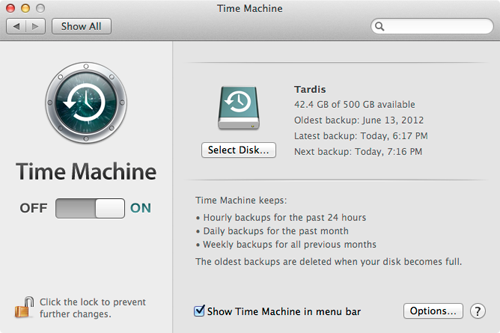
It does not matter how you backup your files as long as you do backup your files and other important data. You can use an external hard drive and clone the entire system so you have it as back up, use Time Machine which comes with your Mac, or you can even easier you can do it by using the cloud. There are multiple online backup storage apps available, such as Carbonite and Mozy Home, but you can take advantage of the cloud even easier with your Mac because Apple has iCloud built right into it, making backup a breeze. Any of these programs allow you store data online keeping it safe and accessible for when you need it.
Task 2: Software Updates are a Must for a Smooth Running Mac
Software updates are great because they fix any bugs a program had and they correct any security issues with the software. Keeping your software updated means you have the latest fixes available. If you are unsure of what software needs to be updated you can use System Preferences to make sure you have the latest updates. You should check for updates regularly if you want your apps and Mac to keep running well.
If you are busy and feel you may forget this part of your Mac’s maintenance, you can check your software using third party updates software which can do it automatically, such as MacKeeper or Magican, or go to the MacUpdate site for their latest list. At MacUpdates, they list recent updates for you, and if you pay for a subscription they will send you notifications of updates.
Task 3: Put Your Mac on a Diet Free Up Hard Drive Space to Makes Your Mac Happy
When your Mac gets too much on its hard drive it becomes slower. Just like us when we gain too much weight, an over full Mac becomes sluggish. It has too much to store and not enough space, but it also room to store it all. Therefore, you should include cleaning up your Mac’s hard drive when you perform maintenance on your Mac. To do this you just go through your files and apps and get rid of those that you no longer need or no longer use drive.
If you are not sure of how much you have on your Mac you can just check it out in your your Activity Monitor. There are other ways to check out how much space is being used but I like Activity Monitor because you can also see what programs are currently using up the most of your Mac’s resources. Once in there you can click to check your hard drive. Ideally you want to have about 10% free space on your hard drive. If you want to free things up you can run your Disk Utility, or just start getting rid of the space suckers. Face it, if you have not used a program or file in months, is it really needed?
4. Keep it Clean and it Will Show You Some Love Back
One very basic yet important part of maintenance for your Mac is to keep it clean. Not only your desktop internally, but also the computer exterior and keyboard need to be cleaned regularly. You can use a slightly damp cloth to clean the exterior, and compressed air to spray inside the vents and keyboard. This will get rid of dust and debris, like pet hair, that has collected and can cause problems if left alone.
For inside Mac maintenance, you want a nice, neat looking desktop. Keep only what you need there because everything you store on the desktop is treated as a separate window by your Mac, and this separate windows use your Mac’s memory. The desktop is not the only place you need to clean and tidy up.
5. Last Tip for Maintaining Your Mac: Laptop Battery Calibration
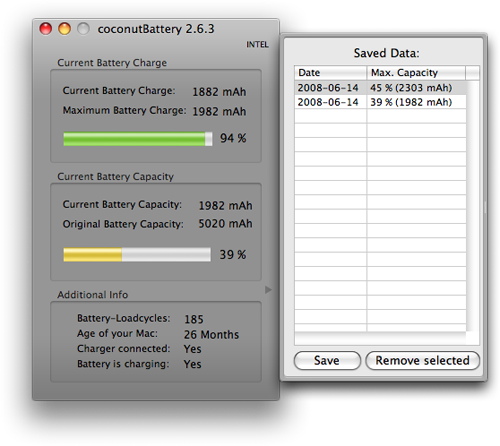
If you have a Mac laptop, you should calibrate the battery once a month. This is something that is recommended by Apple. You can avoid shorter than expected battery life by calibrating the battery. There are tiny processors that monitor the battery charge and usage, these tell your OS X how much estimated time is left. The estimates can become less than accurate over time. When you calibrate the battery, it will get the microprocessor and battery back in sync.
All you need to do to make sure your Mac’s battery is maintained as part of your routine Mac maintenance, is to use your battery until it has run down completely. Then you just charge it back to full power. There are also more specific instructions to calibrate the battery for each device that are according to the different Mac model batteries.
How to Make Your Routine Mac Maintenance Even Easier
As we wrap this up, you may be thinking that there are a lot of tasks when it comes to performing Mac maintenance. Although it’s really not that bad, it is true that for those of us that are very busy and using our Mac’s as part of our everyday life, then you may want an easier way to keep your Mac happy and you happy with your Mac.
For this, there are some free programs like Onyx or Magican that will make your Mac maintenance easier to do. These programs do it all for you with just a few clicks to select your settings. Many Mac cleaners can also be setup to regularly do the maintenance tasks you choose. Other Mac cleaners that work well but cost you a bit of money are CleanMyMac and MacKeeper. Whichever one you choose, or even if you choose to do it manually, just be sure you do it. Keeping your Mac running at its best is the outcome you want, so how you get there doesn’t matter.
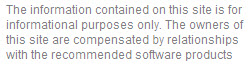
Leave a Reply